Connecting a turntable to Cell Alpha
Connecting a USB turntable
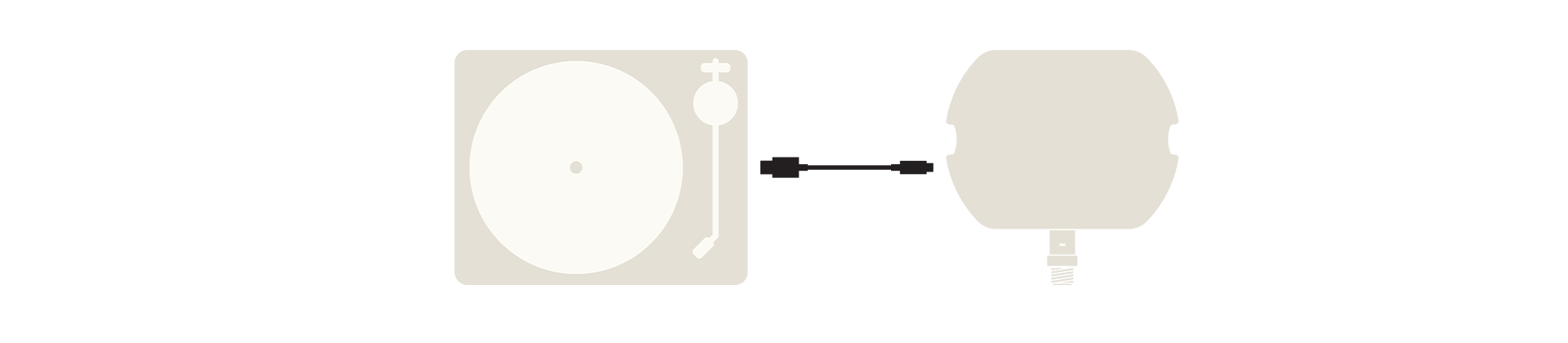
Each Cell Alpha has two USB-C ports: One next to the power port, and one on the stem. Many newer turntables have a USB port for sound output, so you can connect them directly to Cell Alpha.
Using the USB port next to the power port lets you route your USB cable through the stand, for a cleaner look. Or, if you plan to connect your turntable now and then, the port on the stem makes for easy connections.
Compatibility
Your USB turntable must be class-compliant to work with Cell Alpha. This is very common, but not universal. To confirm this, contact its manufacturer.
Once connected, you can move the USB-C source into your Syng Space, cue up a record, and listen.
Connecting an analog turntable
Some turntables only have analog outputs. For these, you'll need to use a phono preamp (which may be built in) to prepare the signal and a USB audio interface to digitize and route the signal into Cell Alpha.
First, determine whether your turntable has a phono preamp built in. You'll know it does if it has a switch labeled "phono/line." Switching it to "line" lets you connect your turntable directly to your USB audio interface.
Turntable setup with integrated preamp
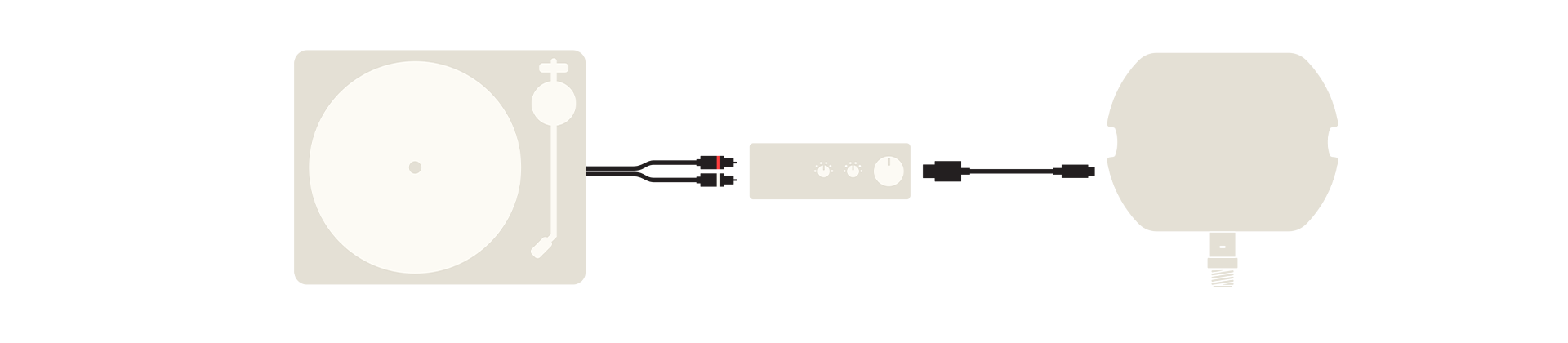
Turntable setup with separate preamp
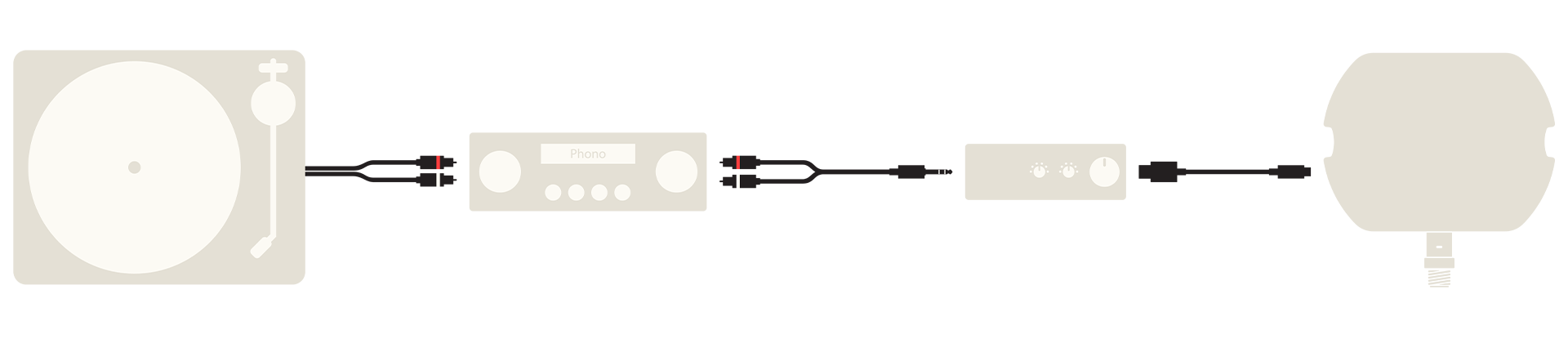
If your turntable does not have a built-in preamp, you can buy a standalone unit to connect in-line before your audio interface. Please note that Syng Link is for home theater use only and cannot be used to connect to a turntable. A USB-C cable is required to connect directly to your turntable or audio interface.
USB audio interface
Audio interfaces can have one or many inputs. You'll need two. Cell Alpha listens for audio at inputs 1 and 2, so always connect your source to those inputs.
Compatibility
Much like with USB turntables, your audio interface must be class-compliant to work with Cell Alpha. This is common, but not universal. To confirm this, contact its manufacturer.
Time to drop the needle
With your turntable connected, just put on a record and play. You'll hear the sound through all Cell Alphas in the room. You can set the volume using the Control Ring on a Cell, or with the Syng Space app.
If you select a different source in Syng Space (such as Spotify or Tidal), it will take precedence while it plays, muting the turntable. When it stops, you'll hear the turntable again.