Mapping Cell Alpha to Your Space
After setup, when you open the Syng Space app, you see a circular representation of the sound field in your room, and the position of each Cell Alpha within it. This is your Syng Space.
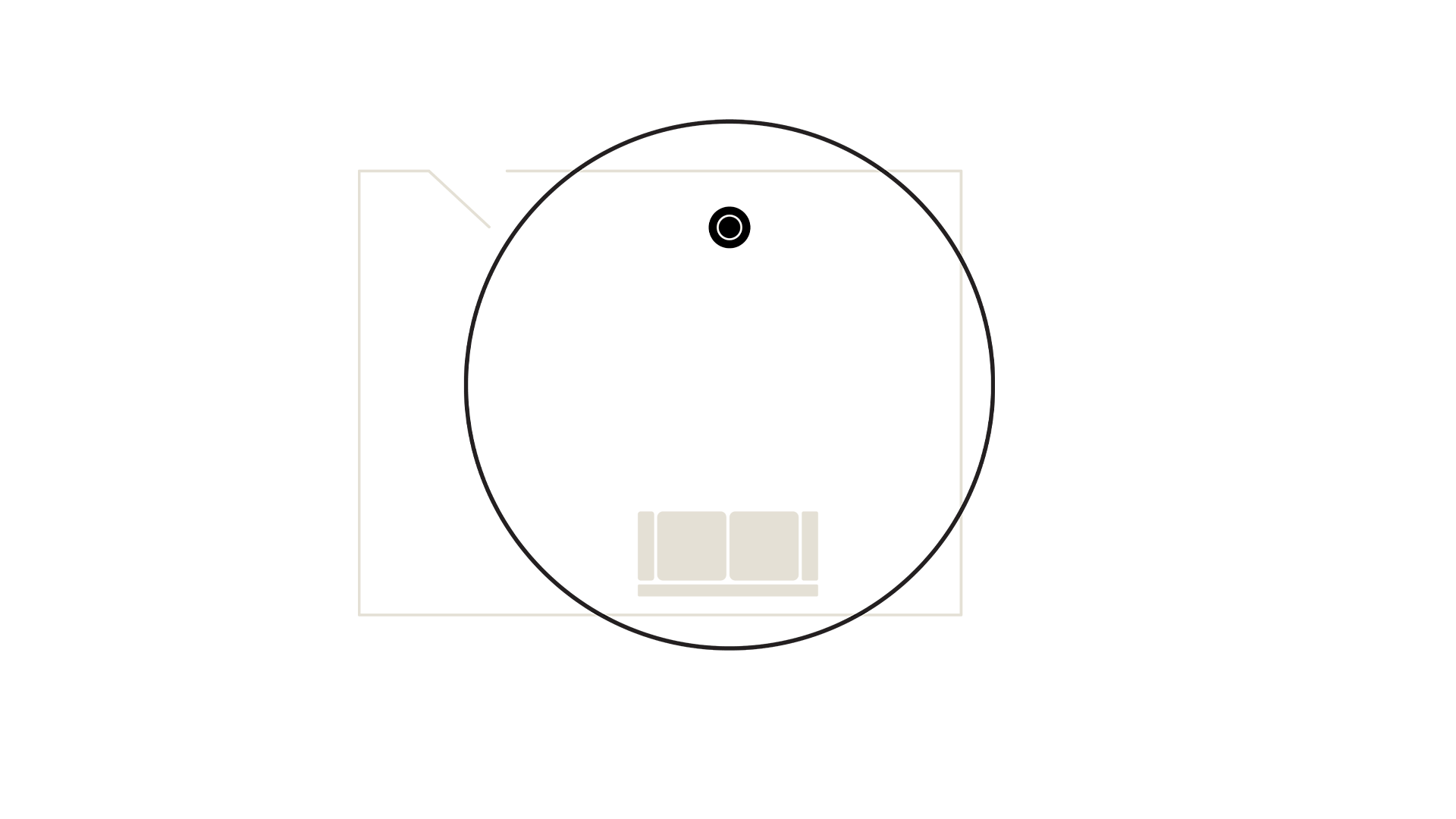
To listen to a source (such as Spotify, Tidal or a USB turntable), drop it into your space. You can then move it to change how the sound is presented and directed in the room. However, to make this intuitive, the position of the Cells onscreen should match your vision of the room.
This is not an absolute measurement, and it's got nothing to do with north, south, east, or west. It's just a way to ensure the moves you make onscreen result in the sonic changes you're looking for.
You'll first encounter the room map when you set up Cell Alpha.
Mapping one Cell Alpha
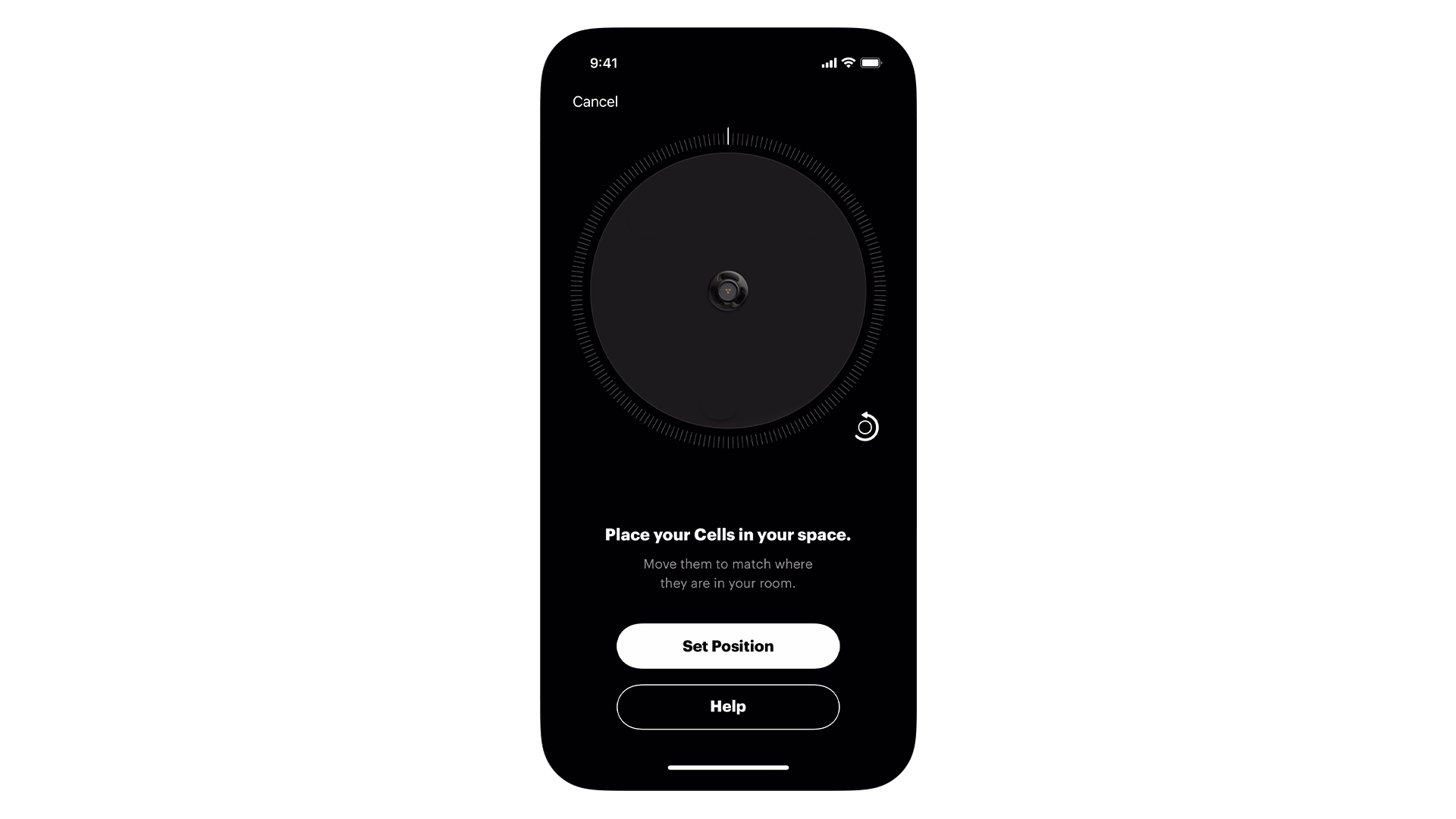
If your Cell Alpha is near a wall, it will appear near the edge of the circle. Drag the Cell until its position matches your vision of the room. This will help you control the sound later.
If your Cell in open space, it will appear in the center of the circle.
Mapping multiple Cell Alphas
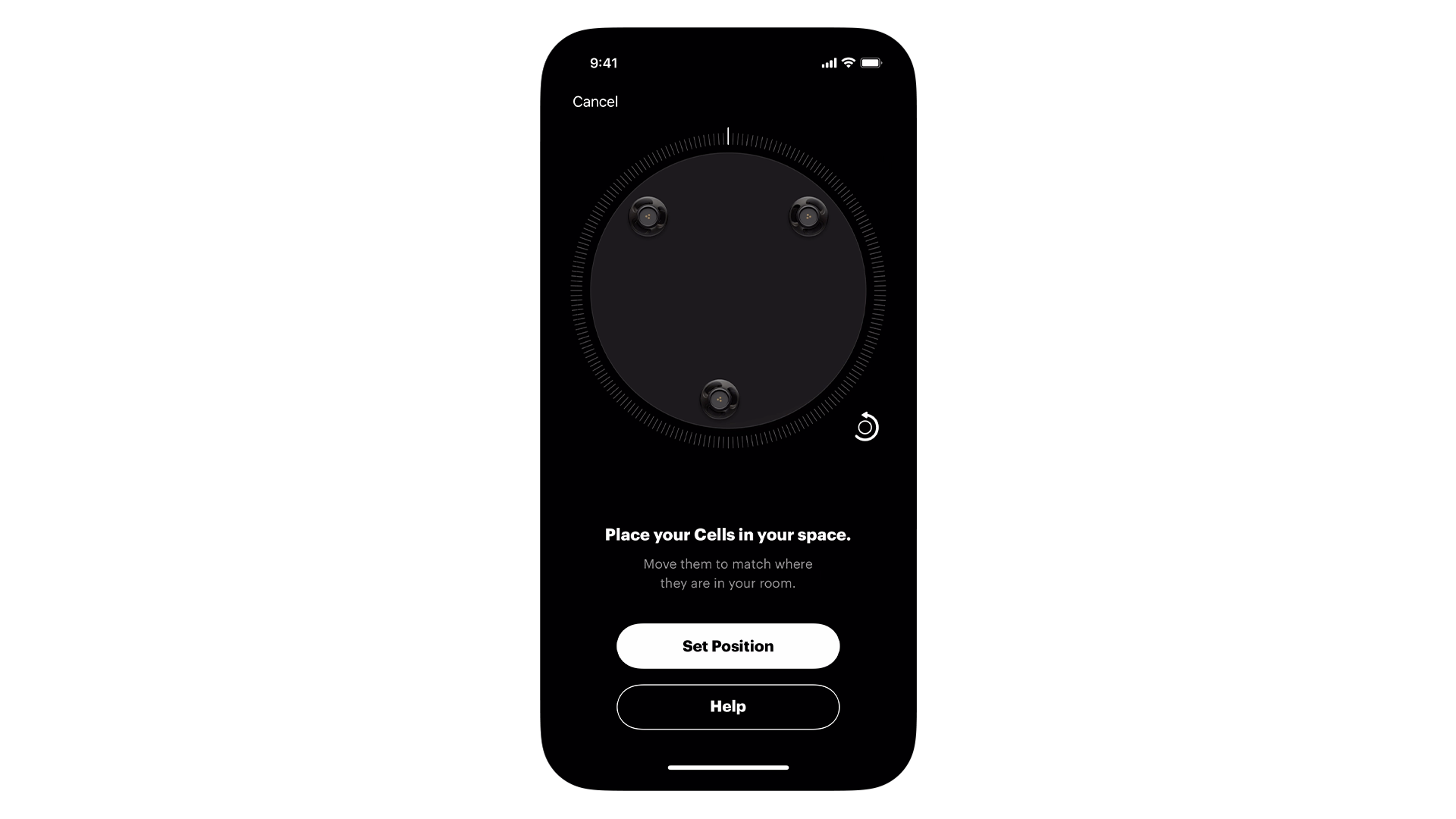
Groups of Cell Alphas start out in the right formation on the room map, because they learn where one another are during soundcheck. However, the group's initial orientation may not match how you see the room.
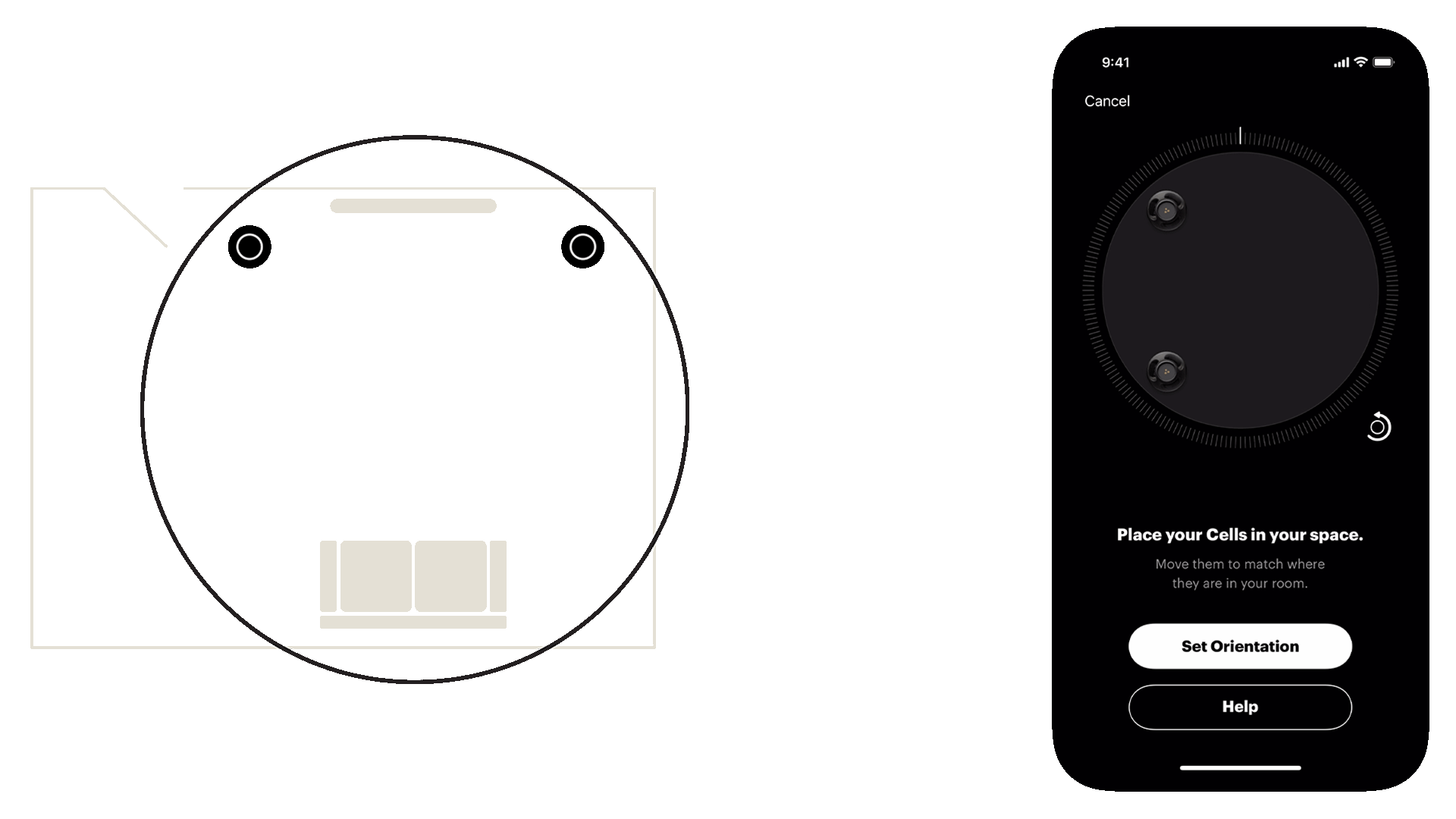
Drag the group of Cells until their position matches your vision of the room. You can pinch zoom to move them together or apart. You can also drag the outer edge of the circle to rotate the whole group.
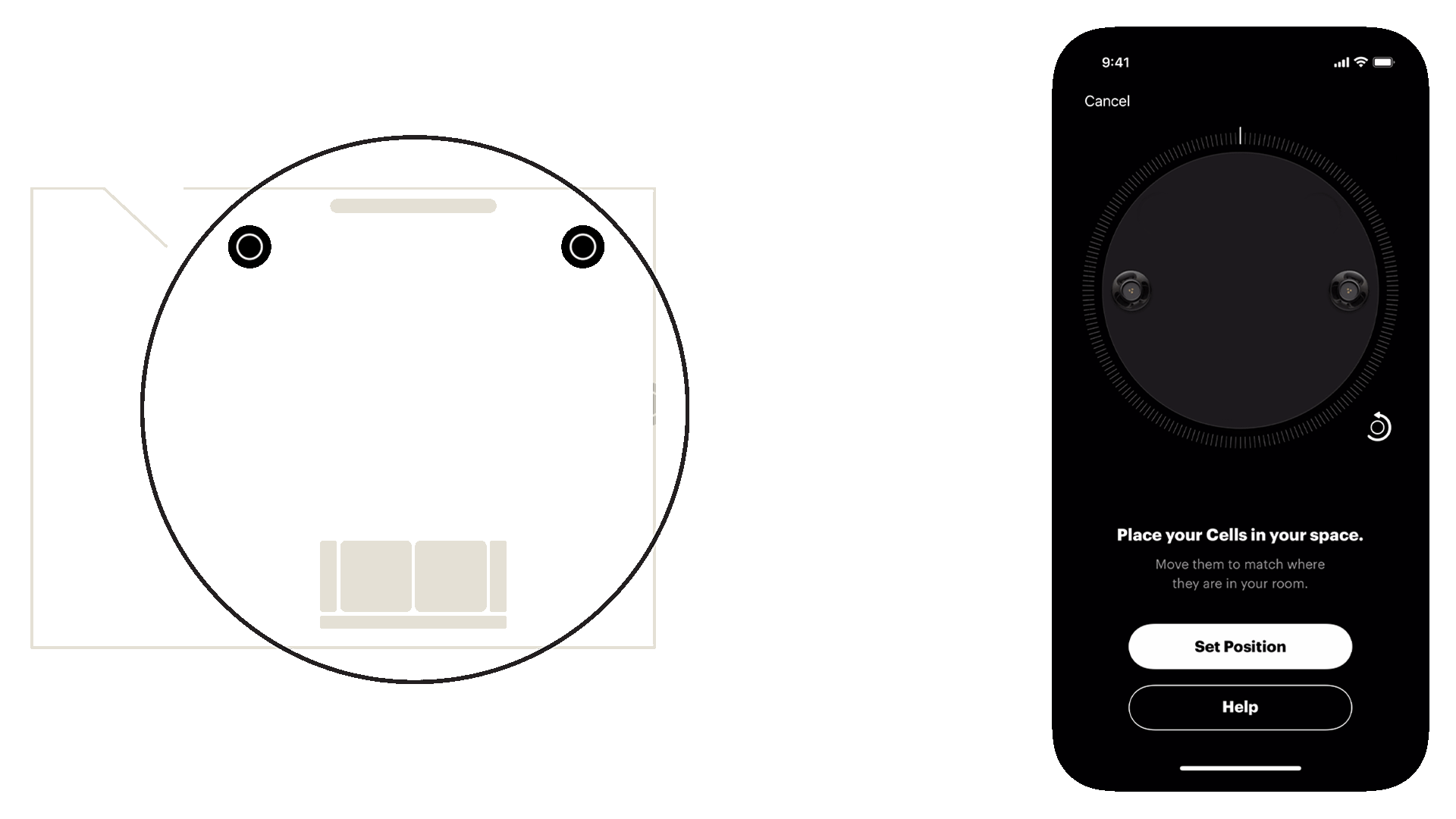
When you set the new position, each Cell flashes its light and makes a sound to identify itself while illuminating the corresponding marker on the room map. If needed, you can tap the rotation button to correct the orientation.
Adjusting your room map
You can always get back to these settings later by tapping and holding on the Syng Space circle.