How to Find Your Cell Alpha Serial Number
In the Syng Space app
Tap the "..." button to open the menu
Tap "Spaces" and locate the Cell Alpha you're looking for
Tap the Cell Alpha to view its serial number and other info
On the Cell Alpha hardware
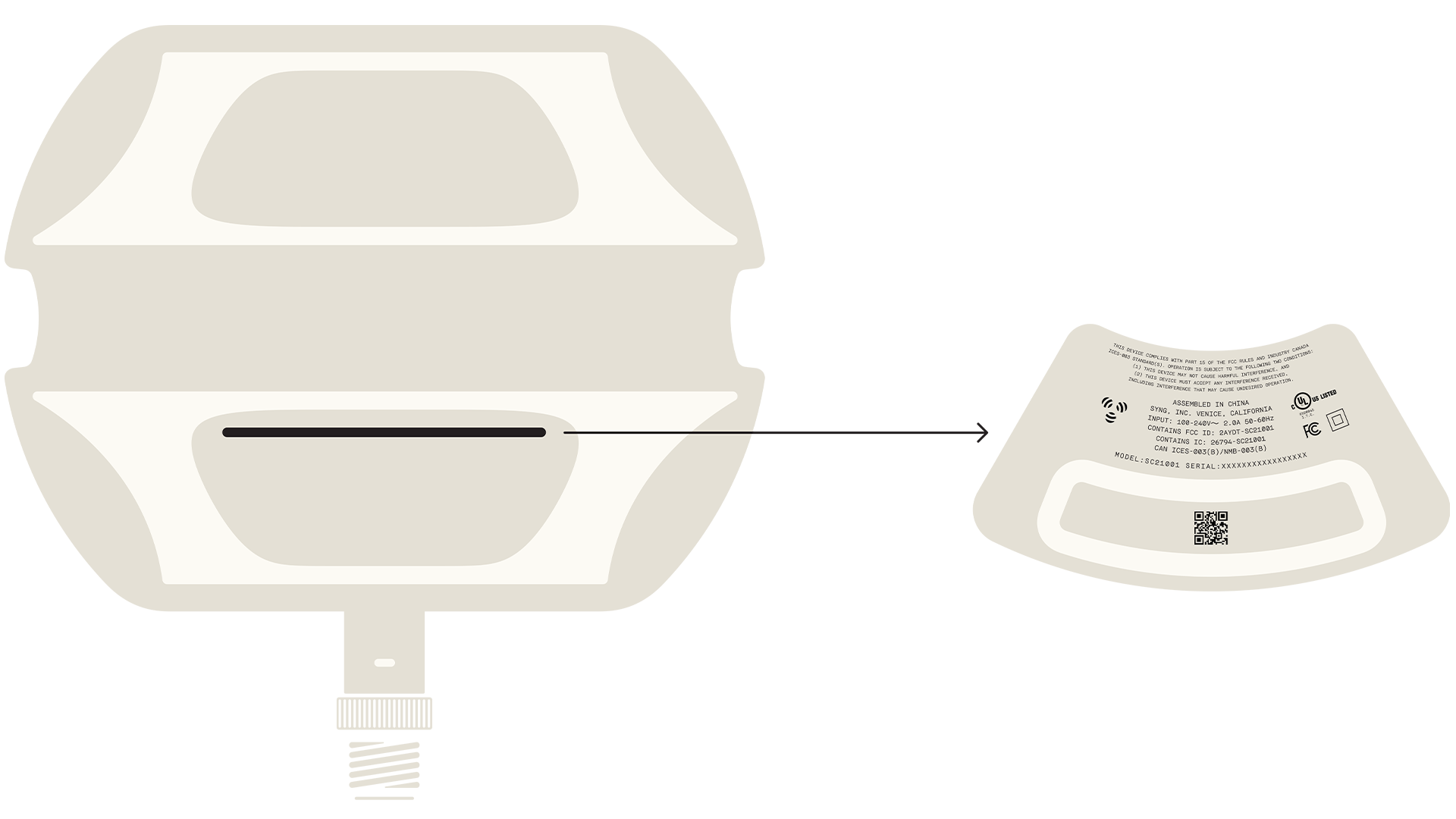
Locate the USB-C port on the stem of Cell Alpha
Above the port, look through the transparent housing of the Cell
Copy the serial number printed on the circuit board inside, or scan the square barcode with your mobile device (use a code scanner app that supports "2D Data Matrix" codes)