Directing and shaping sound in your space
Cell Alphas create a free-form sound field with no set left, right, front, or rear. Within this space, you have a lot of control over how sound is presented.
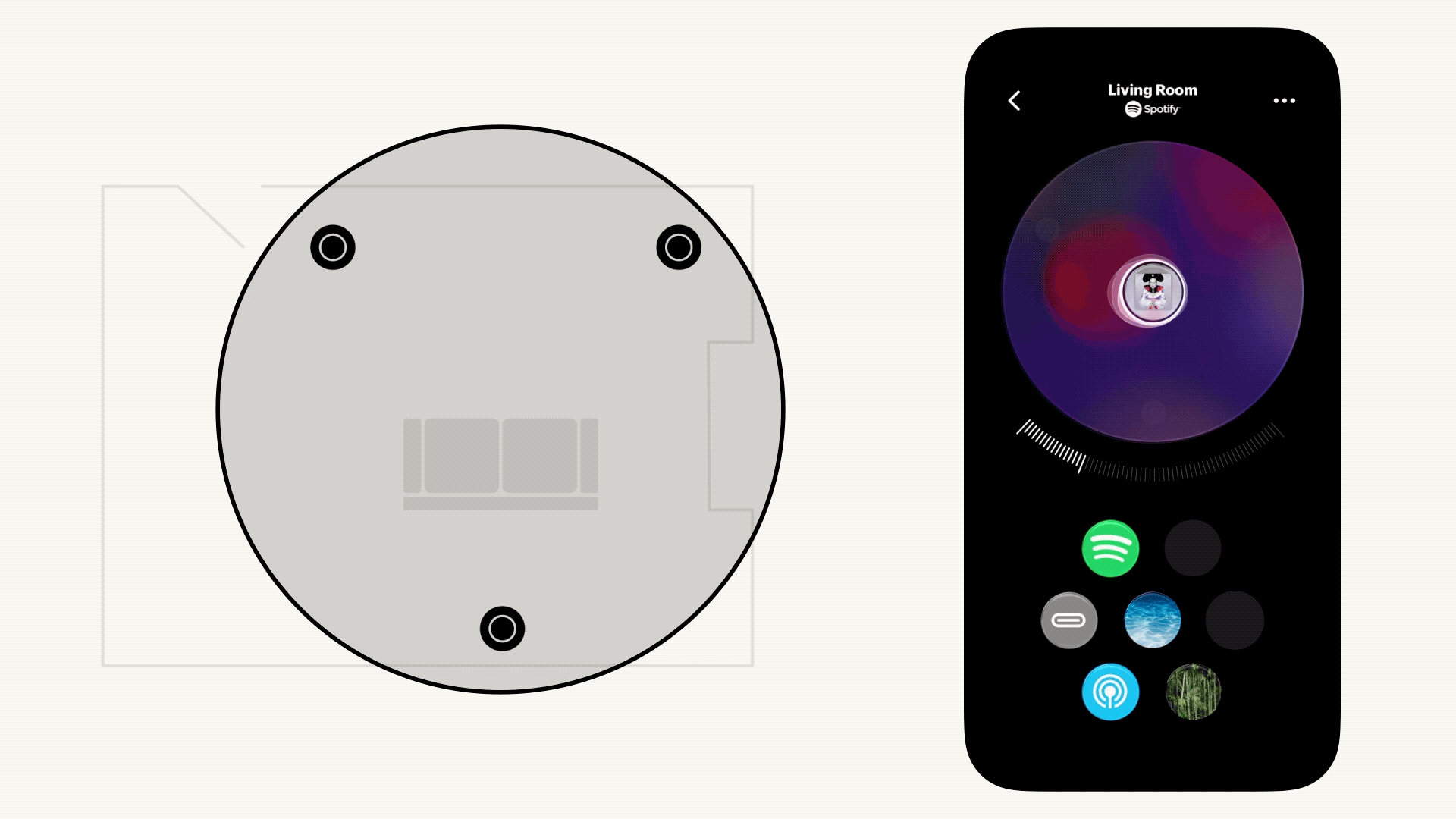
When you open the app, you see your Syng Space.
With your source in the center, the sound is diffuse and spacious, filling the room. When you move it off-center, the focus changes.
With one Cell Alpha, moving a source lets you manipulate the focal point of the sound to suit your current listening position. For example, if your Cell sits between your kitchen and dining room, you might move the source from one side to the other when you move between them, to turn the soundstage in your direction.
With multiple Cell Alphas, this capability comes to life. You can move a source toward the TV for spatial sound on the couch, bring it to your desk for some personal work music, or return it to the center for immersive sound throughout the room.
Sliding a source directly over one Cell focuses the sound on that speaker. Others in the room then turn off their midrange and treble drivers and use their subwoofers to reinforce the bass response. You can also tweak the position of the source around that Cell to direct the sound without losing its focus.
Moving a source between two Cells makes the sound more direct, a bit like listening on a traditional set of speakers.
We encourage you to experiment with different placements, content, and volumes. You can always move your source back to the center to return to default.